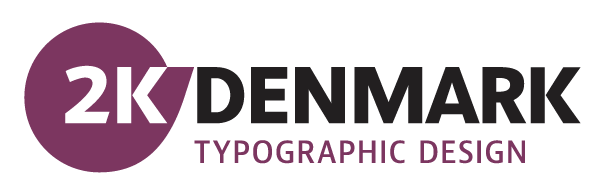Conversion, Automation, and Verification
Innovative technical solutions to typesetting challenges
Challenges are here to make us think about things in new ways and eventually make us smarter. Here at 2K/DENMARK we love a good challenge. Such a challenge could for instance be to design a book using the least amount of pages while still keeping the typeface readable. It could also be a complex conversion job including specially developed scripts for automating the typesetting of many different elements.
Or it could be a combination of many challenges such as in the case of the Rainbow Study Bible by Broadman & Holman.
The Rainbow Bible
The Holman Rainbow Study Bible is rather special. The entire content is divided into twelve themes each highlighted with a unique colour which signifies the current theme.
All divine words are marked with a black underlining rule. On top of that the Rainbow Study Bible has a unique set of subheadings which differs from the standard KJV translation.
Laying the foundations
We were handed a printed specimen of the KJV Rainbow Study Bible containing cross references and footnotes throughout the bible.
Along with this we got a complete set of InDesign files from the last print of the book.
Soon we discovered that these InDesign files were all corrupt. Not so corrupt that we could not read them. But corrupt in a way that somehow all text had lost its paragraph and character styling. Also most of the documents’ text frames were either linked incorrectly or not linked at all.
The InDesign files did not contain any information regarding the placement of colours or underlining. Ideally this would have been marked with a character style or in another way. This was not the case.
For this new typesetting we had also received a new and updated KJV database in XML format. This database contained the bible text including the cross references but not including the Rainbow Bible footnotes and the subheadings required in the Rainbow Study Bible.
So basically what we had was a KJV manuscript containing cross references. All extra information had to be either placed by hand or in some way extracted from the old InDesign files as this seemed to be the only place it existed. We decided not to do it by hand.
Disassembling
In order to build a working manuscript that included all required info we wrote a series of scripts to aid extracting the needed info from the original files:
This script went through the InDesign files and picked up colour codes and verse/chapter information from each book leaving us with a long list of verses and accompanying colours.
Much like the first script, this one went through the InDesign files and generated a list of verses to apply the underlining to.
A simple script grabbed all the subheadings spitting out a list of subheads for each bible book.
With this script we searched through all the InDesign files and extracted all footnote content.
A script to extract the correct placements of the footnotes within the bible text.
Assembling
Now we had all the info needed to build a new manuscript.
Assembling this manuscript by hand would be tedious work to say the least so naturally we had to come up with a second wave of scripts to compile all the extracted info into a new manuscript.
After running these scripts all we needed was a bit of proof reading and then we actually had a working manuscript.
Now the bible was ready for typesetting using our newly assembled manuscript.
Text Comparison Workflow
Scripts and programs for automation are not limited to conversion and typesetting as with the Rainbow Bible. Recently we have developed a comparison workflow that prevents accidental textual inputs during typesetting.
When typesetting any material it is important to make sure that all content is there, and no changes has occurred while the text is being typeset throughout the book.
To catch any mistakes we have -established a typesetting workflow that includes a character by character comparison of the typeset text with the maintained database.
So whenever we have finished typesetting we export the text and run it through a comparison program. If anything has changed in the typeset text or the database – be it added text or missing text – we will get a warning that something no longer matches. We then evaluate the differences to see whether it is an intentional change or an actual error. Finally we will make a report of the changes to send to our customers. This way the customer is guaranteed that the textual content matches the database.
Hyphenation
In the end this also means that if we use a maintained and proof read database we can more or less minimize proof reading to the checking of hyphenation and product specific differences.
And to further aid in the proof reading we can output all hyphenation instances to a separate file for the proof readers to check.
A tiny glimpse of the vast amount of scripting that was used in the conversion and typesetting of The Holman Rainbow Study Bible. Illustration: Magnus Gaarde.